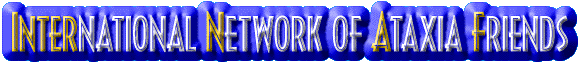
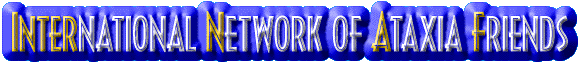
Posting Guidelines
(updated 26-3-2021)
We, the list managers don't like imposing with lots of rules and regulations, but with the number of subscribers we have, it has become necessary in order to ensure the smooth running of the lists which have become a valued part of many peoples daily life.
Please take a few minutes to read the following and if you have any questions write any us at INTERNAF+owner@groups.io
1. Please, never flame (insult or badmouth) anyone on or off the list and never use foul language. Posts failing to comply will be immediately moderated and continuation means unsubscribing of that member;
2. Please, if possible, do not include the full message you're replying to. Edit out most of it (leaving just enough lines so members know what you're replying to). This keeps members mailboxes from filling up to fast, members receiving posts in the digest format do not have to scroll through, and ensures our archives are not filled with, the same message over and over. If you don't know how to edit posts, go see --> here <--
Because some ataxians, no longer have good enough hand control for computer mouse use AND also because some INTERNAFers use touch screens or cell phones, cutting replies is practically impossible for some using this list. We would like to encourage hose people to post so the editing is now your choice. Lets all work together here! When replying to a message, we ask that your addition be put first. If you CAN cut and delete parts of posts (even if only the date and trailer) please respect all and do so;
3. Please do not send chain letters (letters that ask you to forward it to others). No matter how sweet it looks. The same for jokes, poems, political or religious stuff, publicity, virus warnings, spam, personal messages or one line messages such as: "I agree", "thank you", etc or any trivia that is non-ataxia related* (they do not belong on thùis list). Original material is acceptable in moderation.
If you have problems with viruses or spam, go see our Virus, Spam, Popups and Spyware Info Page
* Ataxia related material includes- disability issues, symptoms, equipment questions and answers, venting on daily living things for ataxians, etc.
4. Please do not reply publicly to, or include in your posts, a privately sent message, unless the sender gives you permission AND you think it would be of interest to other members AND always remove their address before sending it to the whole group;
5. Try to put in a subject that reflects your post. Members often decide to read or not a post depending on it's subject. So Subject: Digest Number xxx is really not adequate and might cause people to miss something important or vice-versa.
6. Do not block (in your mailer) any of the moderators or you will be unsubscribed. We need to be able to reach you in case your account causes problems, there are changes to your subscription, etc.
Some Do's:
- Write an introductory message when you first subscribe.
- Don't be afraid to ask questions.
- Remember to change your subscription to nomail if you are going away. It is likely that your mailbox will soon fill up and any further e-mails sent to you will just bounce back to the list owners.
- Try to be tolerant and remember your computer has a delete key.
- Please do share information if you think it will help others.
How to Copy (Cut) and Paste or simply delete (once learnt, never forgotten)
1. Highlight: Position the mouse pointer at the top left of the text you want to remove or copy. Press down the left mouse button and whilst holding it down drag the mouse to the bottom right of the text (or hold down the shift key and move with the arrow keys). This should highlight the text to copy (cut);
2. Copy (Cut): Whilst the mouse pointer is over the highlighted text click the right mouse button, or use the 'Edit' menu at the top left of your browser, and select 'Copy' or Ctrl-C (or 'Cut' or Ctrl-X);
3. Paste: You can Paste what you copied, or cut, in another application ( like from word to your email) by placing the cursor where you want to insert it then click the right mouse button and select (or use the 'Edit' menu at the top left of your browser and select 'Paste' or Ctrl-V);
4. Delete: You can delete the highlighted text by simply pressing on the delete or backspace keys.
If a user is found to abuse the list by not following the rules clearly explained in these "Do's and Don'ts for posting on the list", the user will be issued a first reminder asking him to stop the unwanted behavior. If this is ignored, a second and final reminder will be issued clearly stating that next time, they will be moderated and possibly in last resort unsubscribed and banned and will need to email us to be allowed to resubscribe.